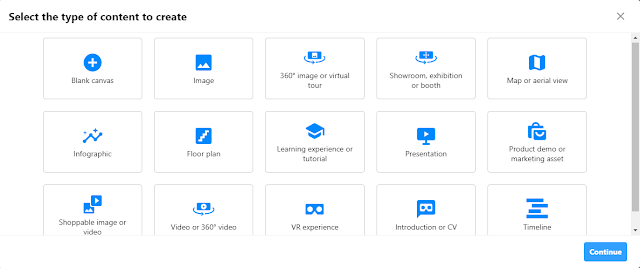Augmented Reality is a technology that projects computer-generated augmentations on top of reality, helping us perform tasks better and efficiently. It is an interactive method which falls between reality and virtual reality. It involves overlaying visual, auditory, or other sensory information onto the world in order to enhance one's experience. It incorporates three basic features which are a combination of real and virtual worlds, real-time interaction, and accurate 3D registration of virtual and real objects. Some of the best current examples of Augmented Reality are IKEA Mobile App, Nintendo's Pokemon Go App, Google Pixel's Star Wars Stickers, Disney Coloring Book, L’Oréal Makeup App, Weather Channel Studio Effects and U.S. Army. This technology can be experienced with hardware, display, eyeglasses, HUD, contact lenses, virtual retinal display, EyeTap, Handheld, projection mapping, tracking, networking, input devices, computer and projector.